Microsoft’s Windows 10X has leaked, and it’s boring.
Well, it’s designed to be boring. Simple, really—uncomplicated, straightforward, without the fuss and clutter of “traditional” Windows. We wrote last year that Windows 10X now appears to be the new Windows 10 S (Windows 10 in S Mode); after spending some hands-on time with the leaked build, we believe those impressions have been confirmed.
We’d like to say that Windows 10X has been graphically overhauled, with a variety of new features. However, the fact is that if you read our early Windows 10X coverage a year ago—when Microsoft was visualizing Windows 10X as the future of dual-screen devices—little has changed. (Here’s our original Windows 10X hands-on video for reference.) Well, there’s been one major tweak, of course: Windows 10X is now designed for single-screen PCs.
The leaked build, version 20279, can be run only under one of Microsoft’s Hyper-V virtual machines for right now. While a virtual machine allows the OS to be isolated, or sandboxed, away from the rest of the operating system, the tradeoff is speed. Windows 10X ran extremely slowly on a VM on a Surface Laptop 3, as you should expect from a beta build run on a virtual machine.
Remember, you probably won’t have an opportunity to download and install Windows 10X yourself. The OS is expected to be shipped preinstalled on low-cost PCs, most of which would presumably be designed for education or corporate environments.
Starting up Windows 10X
The theme of simplicity begins with the setup experience. There’s no Cortana to assist you. Windows 10X opens with a brief flourish of the Windows logo before getting right to it.
If you’re a fan of local accounts, don’t buy a system with Windows 10X—the OS asked for a Microsoft account, and wouldn’t take no for an answer. You do have the option of specifying whether Windows 10X will be used for home or business, however, seemingly implying that you’ll be able to buy a Windows 10X machine at retail.
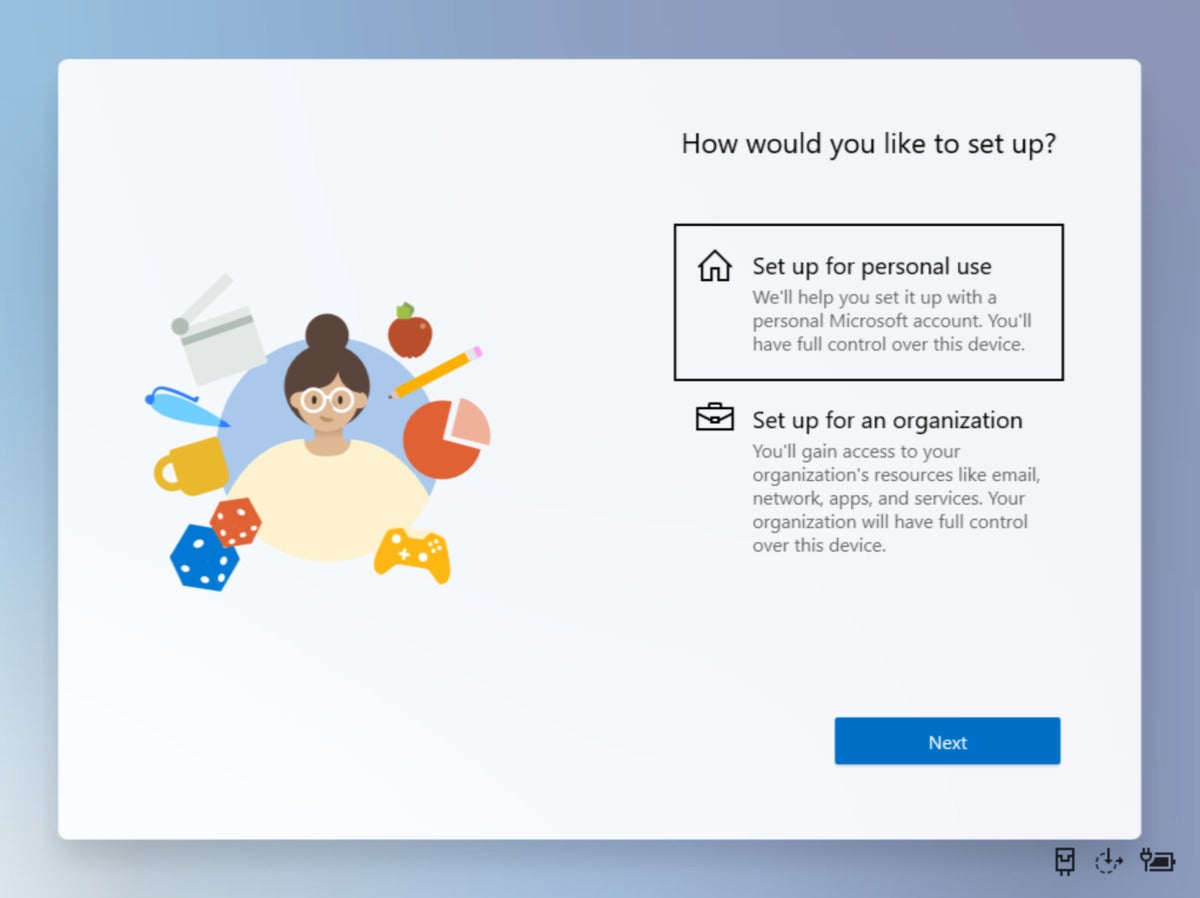 Mark Hachman / IDG
Mark Hachman / IDGWindows 10X allows you to choose whether the PC will be used for home or business.
Windows 10X actually goes to some pains to advise you of what data it collects, and allows you to select among a variety of privacy options available for Windows 10X, such as permitting targeted advertising. At least on our build, there seems to be none of the usual stalling while Windows checks for subsequent updates. Once you choose your privacy settings, Windows 10X ushers you into the main screen.
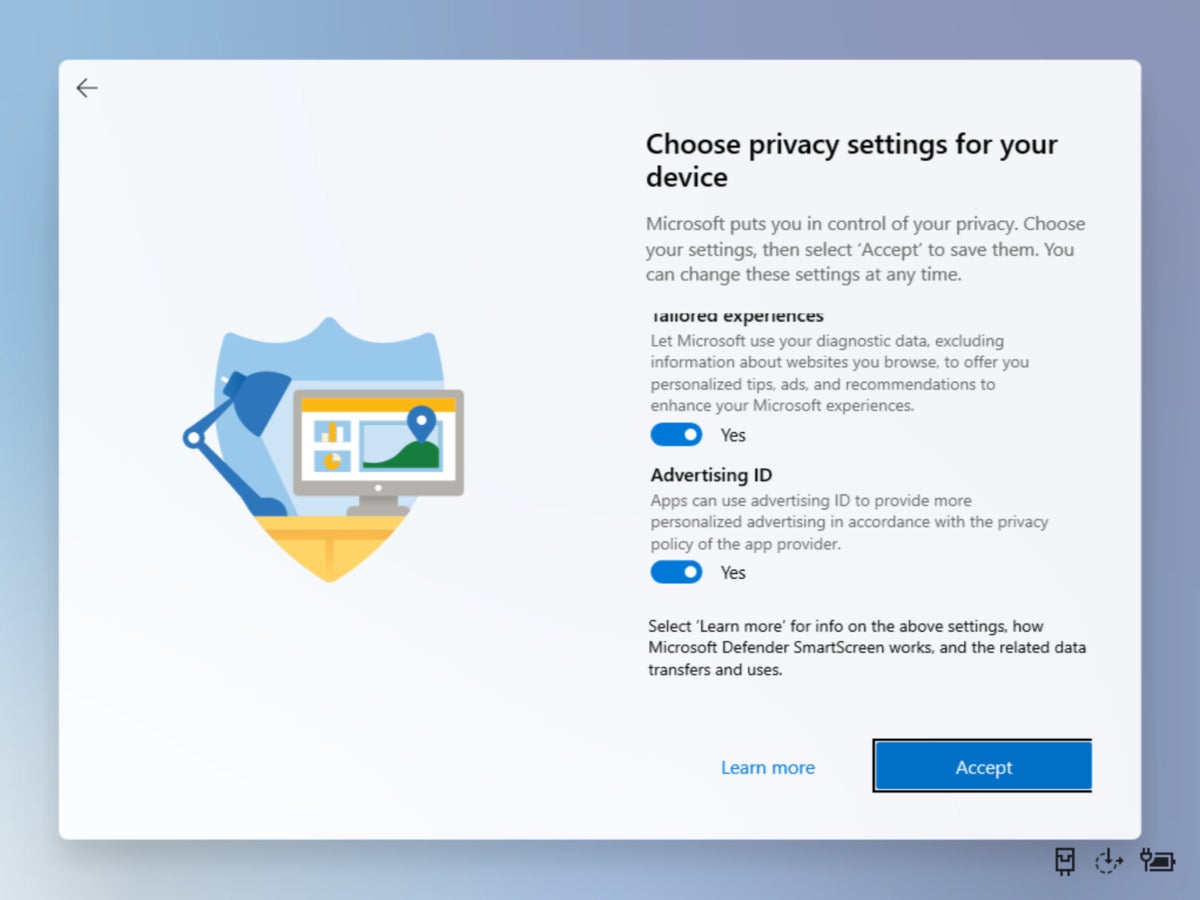 Mark Hachman / IDG
Mark Hachman / IDGSome of the privacy options Windows 10X allows.
The main Windows 10X UI
If you’re unfamiliar with Windows 10X, the interface is admittedly somewhat of a shock.
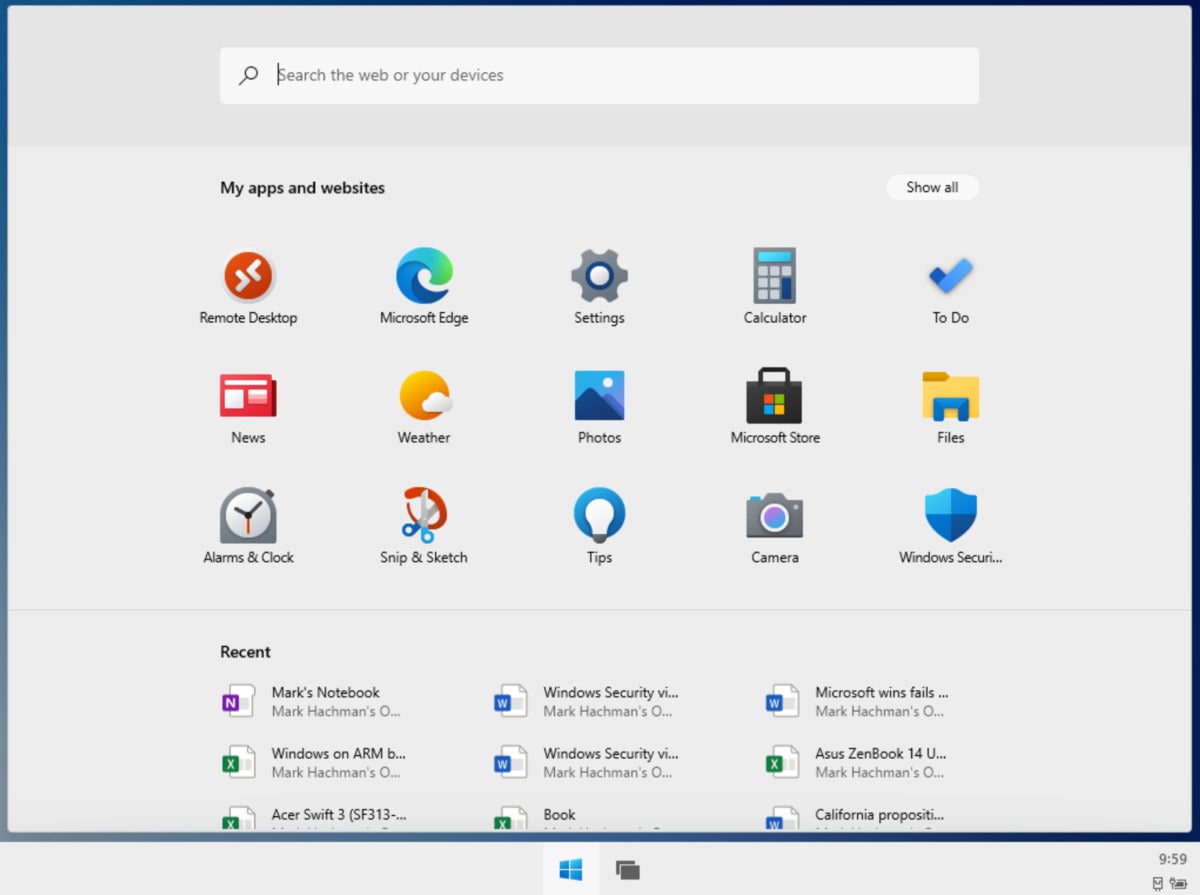 Mark Hachman / IDG
Mark Hachman / IDGThe default view for WIndows 10X: search on the top, apps in the middle, documents below.
The Start menu, for example, doesn’t pop out from the bottom left-hand corner, as it does on Windows. There’s no explosion of colorful Live Tiles, either. Start simply appears as a monochromatic icon on the taskbar on the bottom of the screen. When clicked, it slides up to reveal an “app drawer” that looks very similar to what you’d see on a Chromebook.
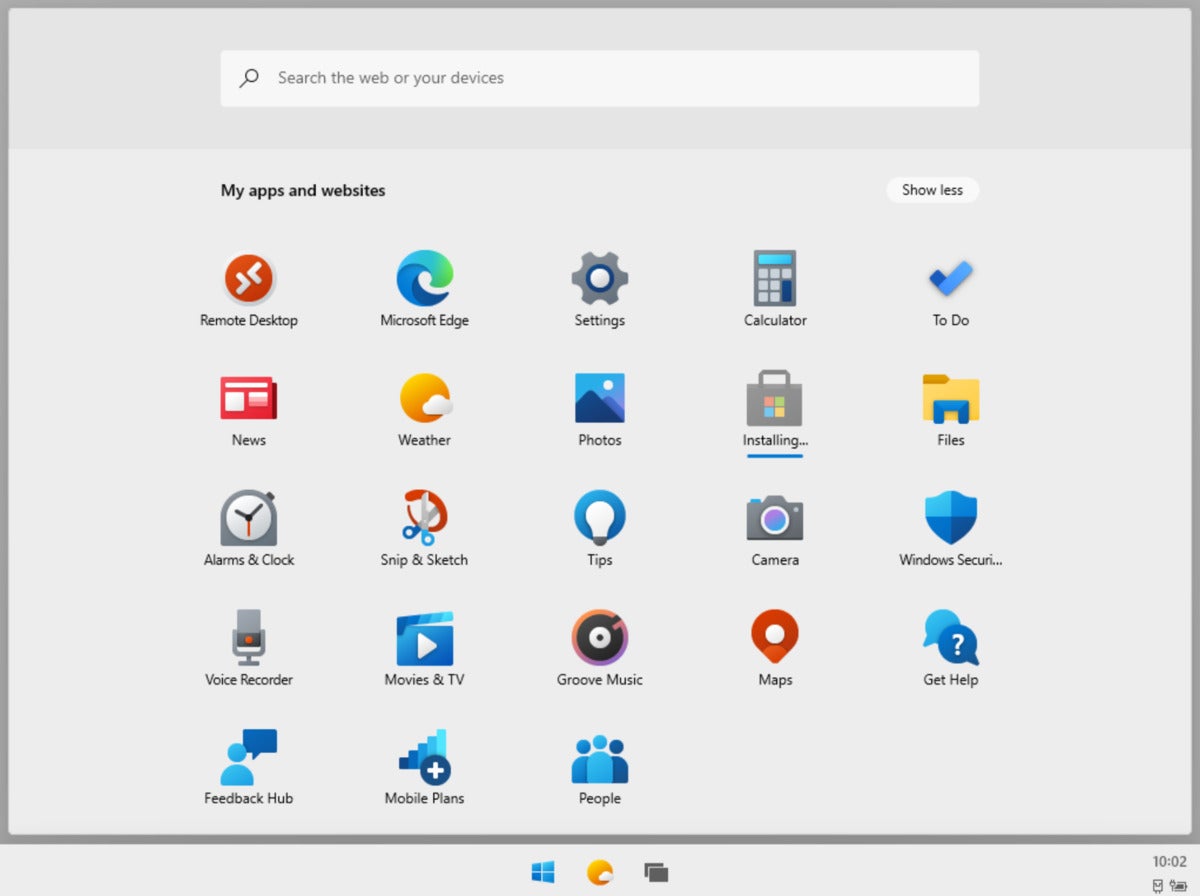 Mark Hachman / IDG
Mark Hachman / IDGNot all apps are shown by default; you can click to expand the view.
The apps that Windows 10X hides inside the drawer include the basics—Settings, Calculator, To Do, News, Weather, Photos, and so on. Apps that you might expect (OneDrive) don’t appear, while apps that you likely wouldn’t (Groove Music, which was disabled long ago) are included. Edge is the default (and apparently only) browser of choice, though my extensions and Favorites synchronized with my cloud account.
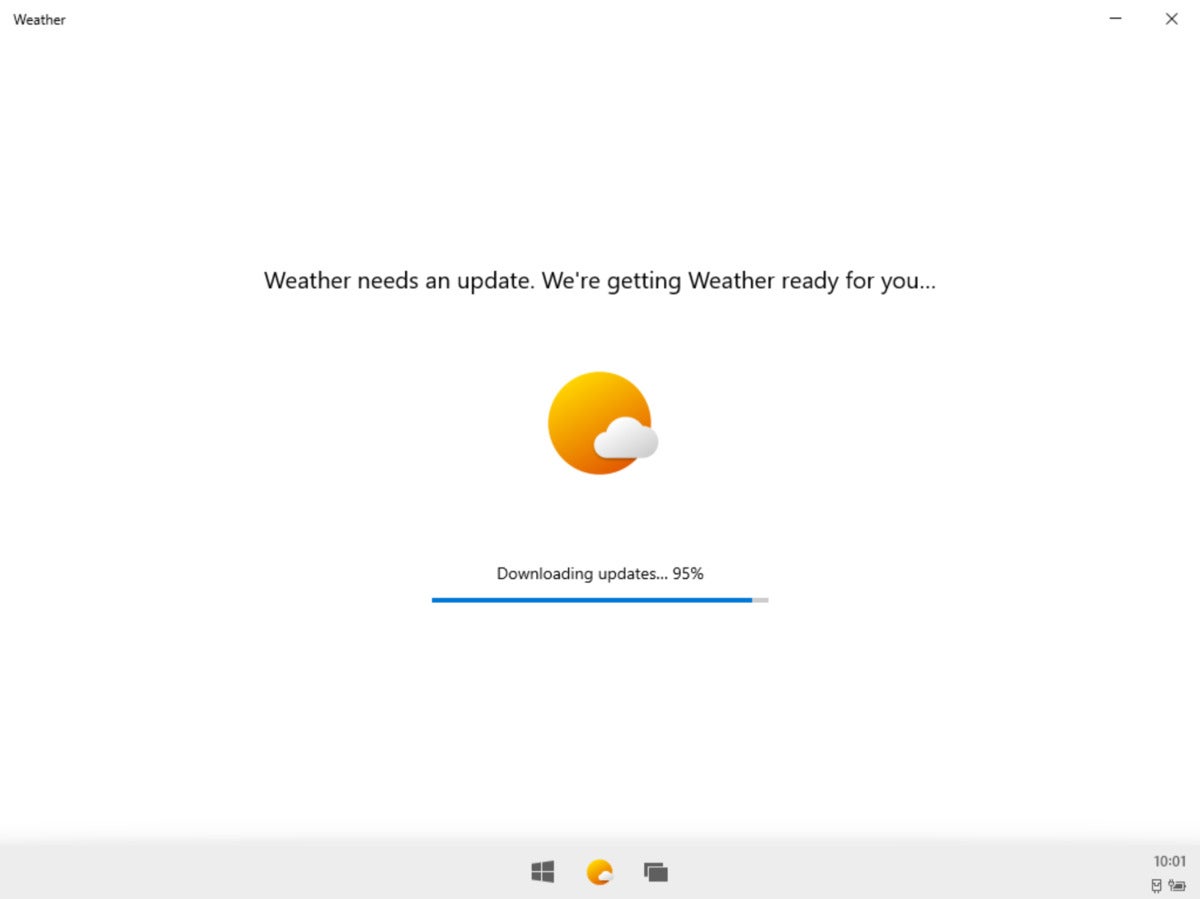 Mark Hachman / IDG
Mark Hachman / IDGI encountered this sort of thing multiple times until the apps were downloaded. I’m willing to chalk this up to HyperV and an early build, though.
When I clicked an app like Weather, there was a prolonged delay while the app was downloaded and updated. We don’t know whether a final version of Windows 10X will require this sort of frequent update when it’s finally released.
Not surprisingly, Microsoft appears to limit the apps that you can download to just those from the Microsoft Store. I was able to download and install Candy Crush Soda Saga from the Store, but the 7Zip utility just seemed to disappear after I downloaded it and tried to install it.
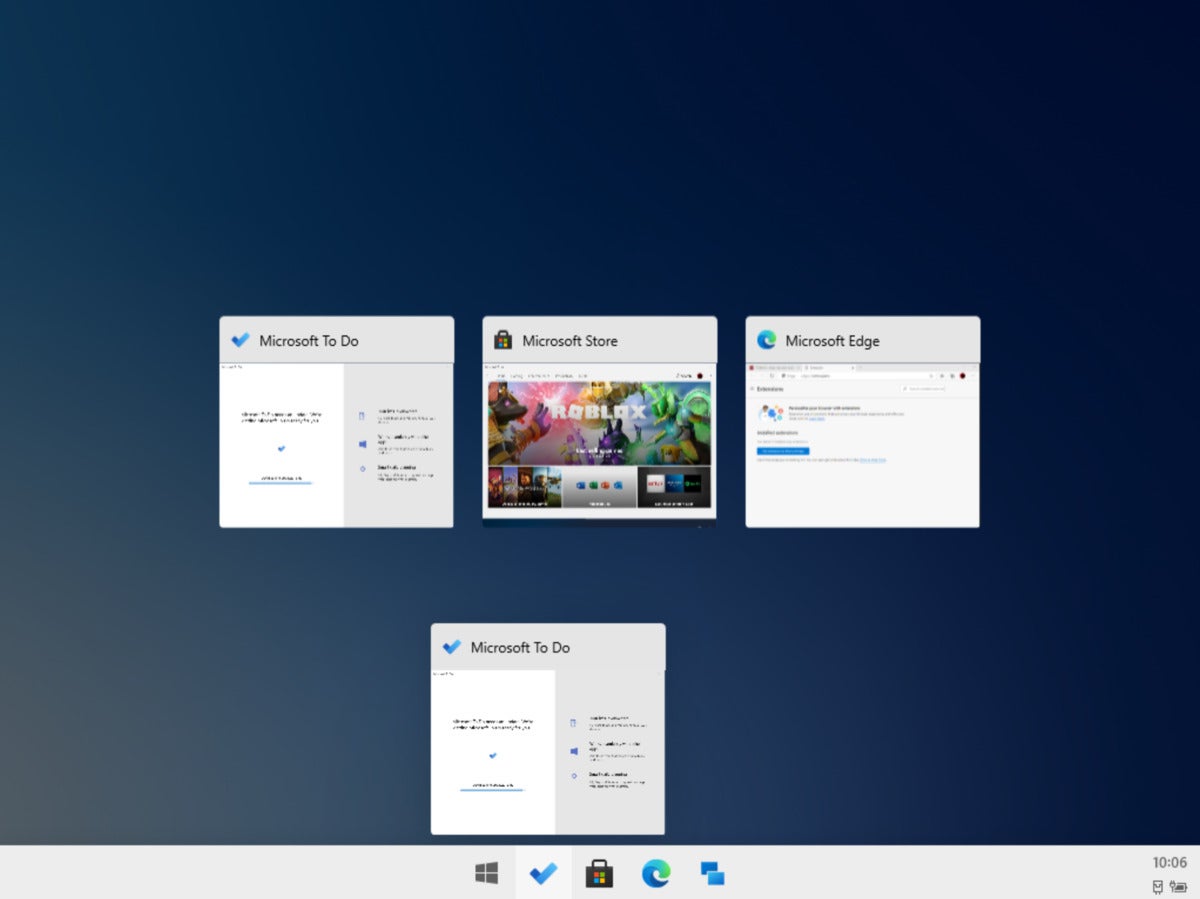 Mark Hachman / IDG
Mark Hachman / IDGTask View within Windows 10X.
If you can’t find an app, there’s a massive search box that appears at the top of the interface on the Start screen. Typing a search term reveals results from the web and the Store and even local documents, if applicable.
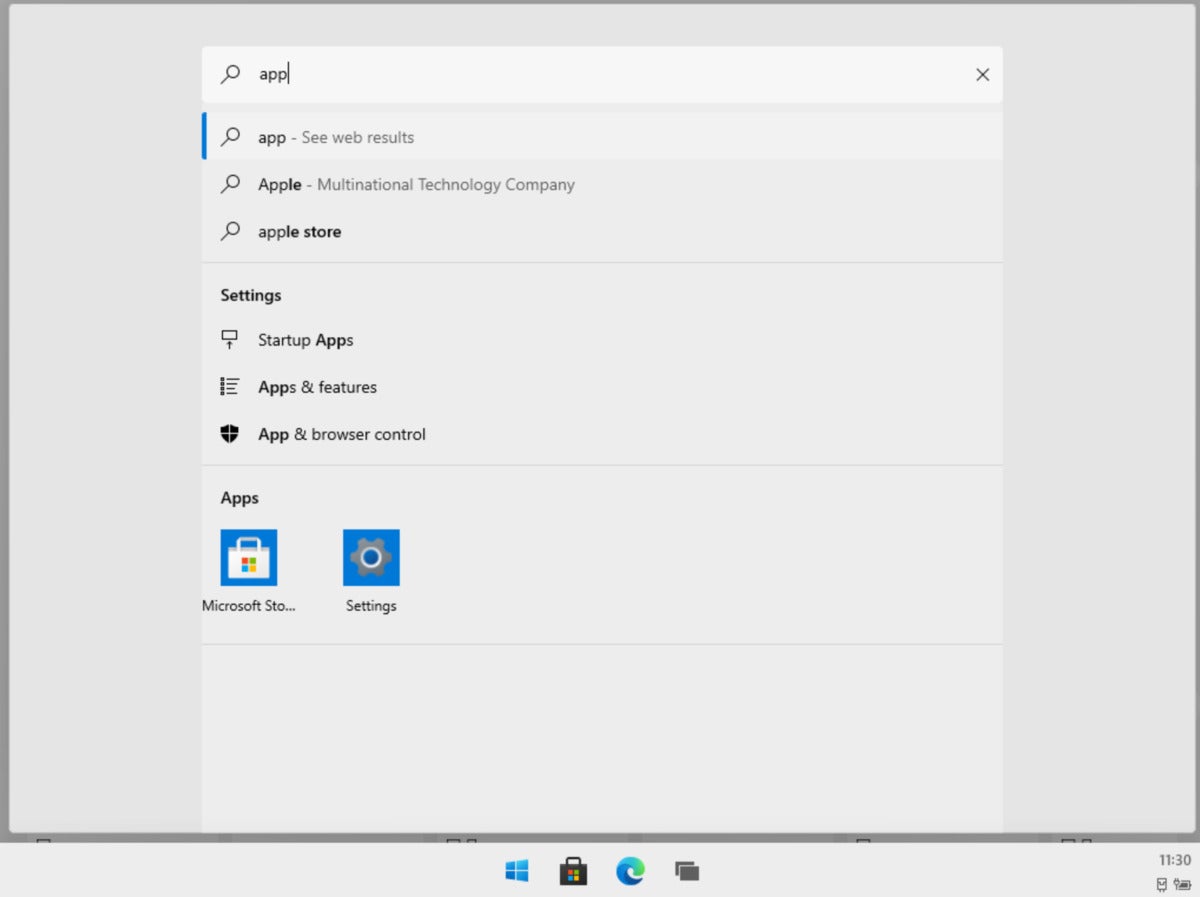 Mark Hachman / IDG
Mark Hachman / IDGThe Windows 10X search box, and its results.
Apps can be snapped to one side of the screen, or run in a full-screen mode. For now, Windows 10X doesn’t appear to have the sophisticated four-corner Snap view that Windows 10 does. Microsoft has also retained Windows’ Task View, which allows you to hop among apps by clicking on a small version of the icon, or typing the familiar Alt+Tab command.
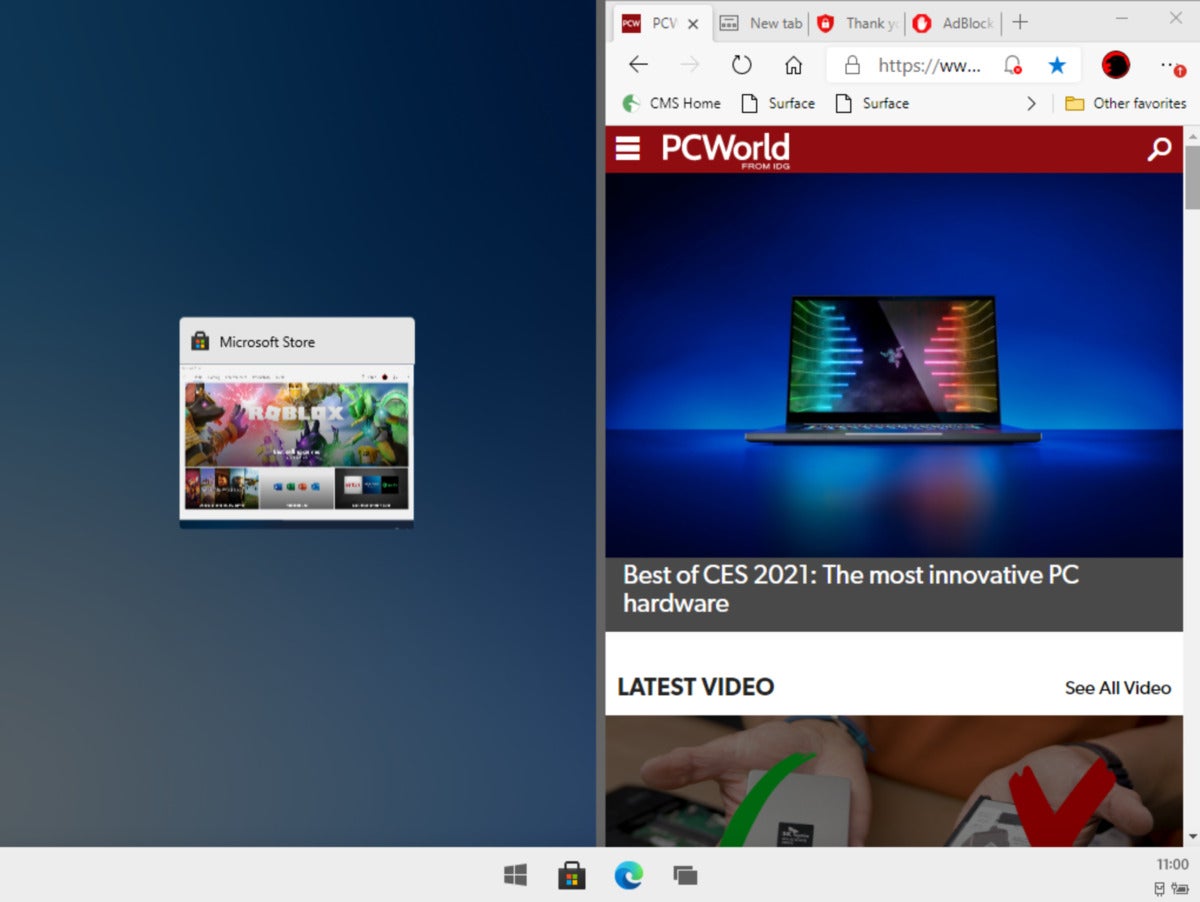 Mark Hachman / IDG
Mark Hachman / IDGSnap works under Windows 10X, but it’s limited to just two apps.
Likewise, Windows 10X preserves the Settings menu, though with a slightly limited subset of available options, specific to the virtual hardware and the operating system.
Windows 10X leaves the Action Center in the lower right-hand corner intact. It, too, offers a simplified array of options. It’s possible that more may become available once Windows 10X appears on shipping hardware.
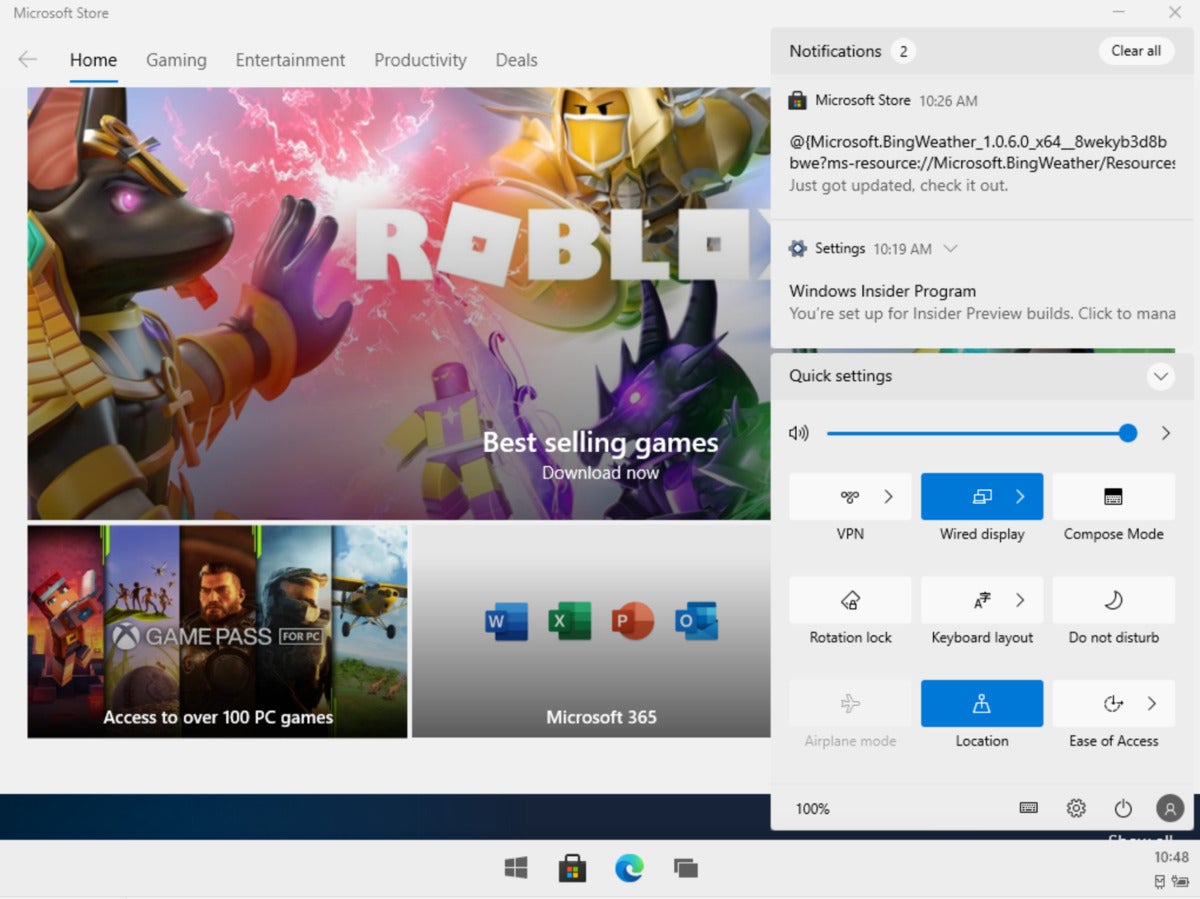 Mark Hachman / IDG
Mark Hachman / IDGThe Windows 10X Action Center is minimal, in keeping with the tone of the OS.
To answer one last question: Windows 10 S offers an upgrade path to Windows 10 Home. Does Windows 10X? Not that I can see. Microsoft appears to have eliminated that escape hatch.
From what we’ve seen, the basic premise of Windows 10X appears to be this: It’s a simplified Windows for those who need it—or for those designated to need it through an IT administrator. We’ll know more about how Microsoft views Windows 10X once Microsoft makes it available in shipping hardware and to end users.












