Sonos transitioning to a new operating system should come as no surprise. The first Sonos products came to market more than 15 years ago, and until now, almost every component has remained interoperable. That couldn’t last forever. What is surprising for a company that has operated with precision and discipline its entire existence is how poorly it has communicated to its customer base when, why, and how this transition will take place. Today, we finally get at least some clarification on that front.
A new Sonos operating system—Sonos S2—will roll out some time in June, and a new controller app will come with it. The company is offering only hints as to the improvements the new OS will enable, but in a briefing last week, Sonos spokesperson Jenisse Curry said it will “support higher-resolution audio and higher bandwidth connectivity.” Presumably, this means new hardware will move beyond the 16-bit/48kHz audio that Sonos has for years insisted is “good enough.” It could also mean that the company is looking to support object-based codecs such as Dolby Atmos and/or DTS:X.
 Michael Brown / IDG
Michael Brown / IDGAll newer Sonos hardware, such as the Move—the company’s first battery-powered portable speaker—will be upgradeable to the new operating system.
Curry also said the new OS and app will have a new feature called “room groups,” which enable you to define a room containing several Sonos speakers and control all of them at the same time. This could be very useful for a home theater that has a soundbar, subwoofer, and satellite speakers. Instead of grouping those speakers individually, you’d bundle them together and call the group “Home Theater.” She said the new OS will also “remember frequently grouped speakers, such as ‘Upstairs,’ ‘Downstairs,’ ‘Front of House,’ and ‘Back of House,’” so you don’t need to repeatedly create those scenarios.
Every new Sonos product shipped after May will run Sonos S2 exclusively, and newer Sonos hardware will automatically be updated to the new OS after it launches in June. You’ll be able to control most Sonos hardware with the S2 app, which will be known simply as the Sonos app. (The current Sonos app will be renamed Sonos S1.) As Sonos previously announced, the older hardware listed below will not be compatible with the Sonos S2 operating system, and you won’t be able to control them with the S2 app:
- Sonos Bridge
- Sonos Connect and Sonos Connect:Amp
- Sonos CR200 remote control (the even older CR100 remote was obsoleted some time ago)
- Sonos Play:5 (first generation)
- Sonos Zone Player ZP80, ZP90, ZP100, and ZP120
Sonos says its older hardware (now identified as S1 products) doesn’t have the processor power or memory required to run the new operating system. If you have only S1 components, you don’t need to do anything. But Curry said “we do recognize that some customers will have a mix of product, so they will have four options:”
Option 1: Remove S1 products from your system and wait for the new OS to be automatically installed in June.
Option 2: Trade-up your S1 products for S2-compatible equivalents. More on this in a bit.
Option 3: Run your existing system using the S1 app. You’ll still get bug fixes and security patches, but even compatible components won’t be updated to the S2 OS. This option won’t be available forever, but Sonos says it will support it “for as long as we can,” so customers can keep their “music and voice services working.”
Option 4: Segment your system in two. You won’t be able to group S1 components with S2 components, and you’ll need to use the S1 app to control S1 components and the new Sonos app to control S2 components, but this is a better alternative than having your S1 components become obsolete. Sonos says it will provide detailed how-to instructions for this option closer to the new OS launch.
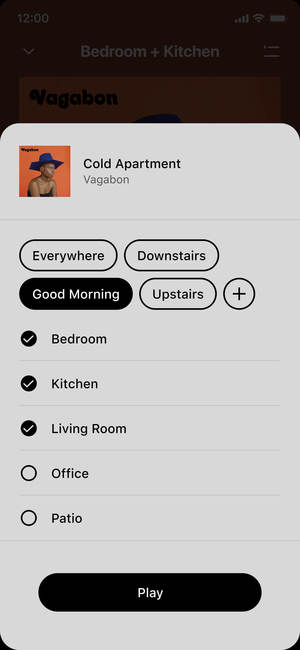 Sonos
SonosThe new Sonos app coming in June will deliver a much better means of grouping Sonos components.
Sonos announced a trade-up program in October 2019 that entitled owners of its older hardware (devices now dubbed Sonos S1) to a 30-percent discount on newer hardware. Once you signed up for that deal, your old hardware would be bricked after 21 days.
As an owner of several Sonos S1 components, I didn’t have a problem with that; but neither did I feel the need to trade up. Lots of people thought otherwise—they felt they should be allowed to use the old gear in another room, gift it to someone else, sell it, or donate it.
But then on January 21, 2020, Sonos announced that these older components would not receive firmware updates after May 2020. What’s worse, if you continued to operate those components in concert with newer Sonos devices, that otherwise perfectly good newish hardware wouldn’t get firmware updates either. It took less than two days for the company to realize its misstep, and Sonos CEO Patrick Spence issued a formal apology, assuring owners of older Sonos product that older products would continue to get firmware updates.
 Michael Brown/TechHive
Michael Brown/TechHiveThe Sonos Playbase, introduced in April 2017, will be capable of running the new Sonos OS.
Earlier this month, Sonos backtracked further and announced the end of its policy of bricking hardware used to score trade-up discounts. So, if you’ve been craving a Sonos upgrade, this is a great time to do it. As for customers who have already bricked their S1 components, that action can’t be reversed (even if you’re within the 21-day countdown), but Sonos’ Jenisse Curry hinted that Sonos will seek to make amends with customers who did it, saying that they “should contact our customer service department.”
Hindsight in 20/20, of course, but Sonos could have saved itself a lot of grief by laying out these plans in detail way back in October, with the announcement of its trade-up program. But the bottom line is that Sonos customers and anyone considering becoming one now have a much better idea of what the future holds and how they might be impacted.
I, for one, can’t wait to find out what the new OS will make possible.












