As someone who writes a weekly column and newsletter about cord-cutting, I tend to get a lot of questions from readers.
Most of the time, I respond to them in private, but this week I wanted to do something a bit different. I asked readers to ask me anything about cord-cutting, no matter how basic, and made plans to answer my favorites here in this column. (Longtime readers might recall a similar exercise from a couple of years ago.)
In response, I received dozens of questions, many of which could be of interest to other folks as well. Here are my best attempts to answer them:
Getting what you want
Tony asks: What is the most reliable way to find out who is streaming a show or movie you want to see? I want to go to one place, type in the name of the movie or show, and get my answer.
I recommend either Reelgood or JustWatch for this. Both sites offer a search function that looks up movies and shows across dozens of streaming services. They also have apps that you can use on iOS, Android, Fire TV, Android TV, and Apple TV devices. Reelgood’s mobile app even has a neat way to launch videos on Roku players.
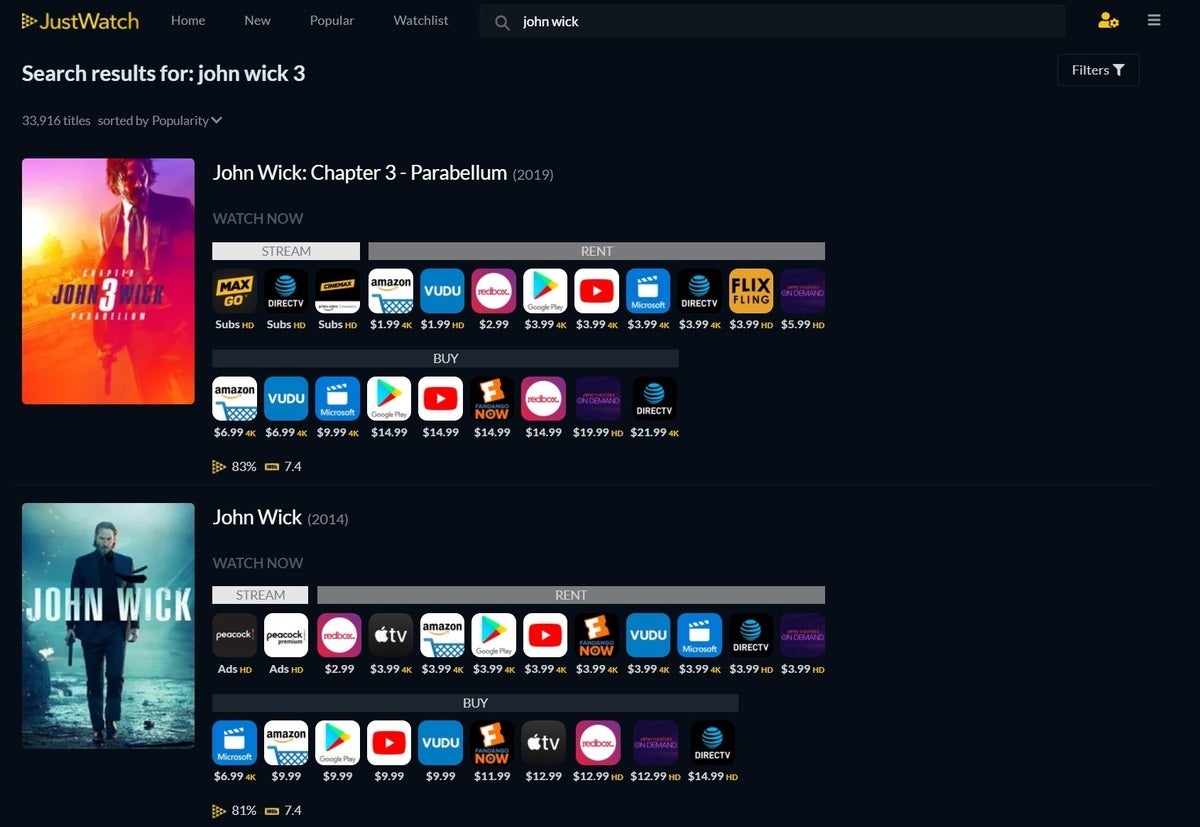 Jared Newman / IDG
Jared Newman / IDGJustWatch (pictured) and Reelgood provide handy search engines for streaming services.
Most streaming TV devices offer universal search functions where you can look up movies or shows by name, typically by using your voice. That’s worth trying first if you’re already in front of the TV.
Robert asks: Sprint gave me free Hulu with my plan, and I added several Nickelodeon TV series to my watch list last year. I see that several series will expire this week. Is it normal for series to expire and if so, how often does this happen?
Departures are indeed a regular occurrence in the streaming world. Hulu and other services license a lot of content from TV networks (such as ViacomCBS, which owns Nickelodeon), and when those arrangements expire, the networks might take their shows elsewhere. We’re also seeing networks move their hit shows onto their own streaming services, as we’ve seen recently with The Office moving from Netflix to Peacock or Friends moving from Netflix to HBO Max.
The good news is that this seldom happens with original programming, so Hulu originals like The Handmaid’s Tale and Little Fires Everywhere probably aren’t going anywhere. Reelgood, which I just mentioned above, also has a handy list of upcoming departures from major streaming services, so you can make sure you won’t miss anything.
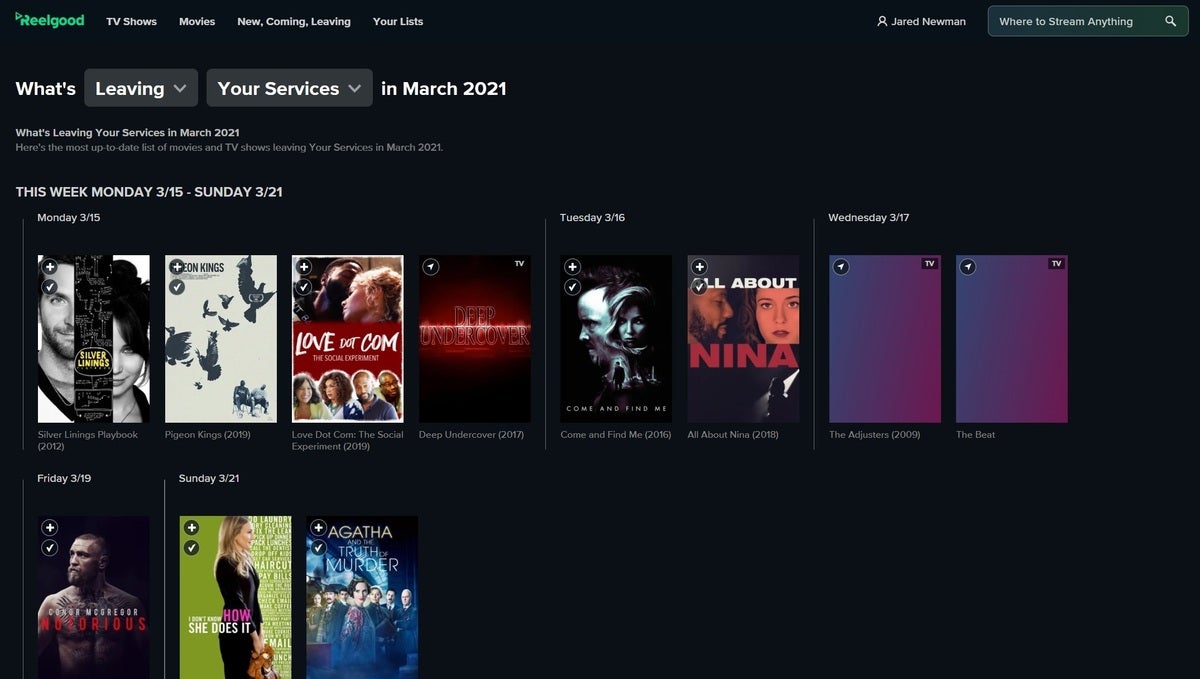 Jared Newman / IDG
Jared Newman / IDGCheck Reelgood’s site to see what’s leaving your streaming services soon.
Kathy asks: A couple years ago, my handyman fixed me up with a G-Box. I got all the major channels and didn’t pay anything for streaming except internet. Now the box doesn’t work. I am assuming it was not legal to begin with. Is the box trash now?
Your assumption is probably correct. In recent years, a cottage industry has formed around “fully loaded” streaming boxes running pirated video sources, and Hollywood studios have been playing whack-a-mole trying to shut these services down. Buying one of these boxes always comes with a risk that the free ride will eventually come to an end.
With enough technical know-how, you could probably find another service to use on the box instead, but that’s not an area of advice that I get into.
Dave asks: What are some suggestions on finding C-SPAN without cable? We can’t leave Spectrum because of the lack of C-SPAN elsewhere.
Right now, the only way to watch C-SPAN channels without cable or satellite TV is through AT&T TV, which starts at $70 per month.
But if you’re willing to make do with less than the full cable experience, C-SPAN’s website offers live streams of all federal government events along with the Washington Journal interview program. Amazon’s Fire TV devices have a web browser you can use to navigate to the C-SPAN website and watch the live streams, though the experience is admittedly less ideal than a proper app.
One other note: Spectrum does offer cheaper streaming service to its internet-only subscribers, with C-SPAN included. If you can live with C-SPAN’s web-based workaround for a little while, you might be able to get back on board with Spectrum’s streaming service for less than what you’re paying now.
Internet issues
”Paris” asks: With all these streaming services on TV, do you require Wi-Fi even if you’re paying for the service itself?
Short answer: Yes, you do need internet service at home to access streaming services.
Long answer: In addition to internet service, you would also most likely need Wi-Fi, which lets your devices access the internet wirelessly instead of through ethernet cables. If you’re only paying for TV service now, adding internet and Wi-Fi just to cut the cord will probably be a wash. (I still don’t recommend using your phone as a hotspot for cord-cutting, because data caps will severely restrict how much you can watch.)
 Jared Newman / TechHive
Jared Newman / TechHiveThe basics of cord-cutting: Home internet service, one or more TVs (if they’re not smart TVs, they’ll each need a separate streaming device), plus one or more streaming services.
MJ asks: I have attempted to ditch Comcast, but internet alone costs about $100 per month. Once I start to add streaming services, the cost gets driven up to almost what I am paying with a simpler approach. How do people get just the internet for a reasonable cost?
It’s true that home broadband competition is notoriously lacking in the United States, which means you might be stuck with expensive internet providers like Comcast even if you drop TV service.
I will point out, however, that you might be able to spend less on internet than you think. Comcast’s non-promotional price for 100Mbps internet service is $81 per month, which should be more than enough for streaming TV. Once you’ve cut the cord, you might also discover new ways of saving money, like cutting back on big TV bundles and sticking to cheaper streaming services such as Netflix, Amazon Prime, and Disney+. More than anything else, cord-cutting is about giving you some flexibility that wasn’t available before.
Jim asks: AT&T has been digging up lawns on my street this week installing fiber optic cable. What will I gain from this?
If you read my answer to MJ above, consider yourself lucky that a new high-speed internet option is rolling into town. If you’re an AT&T DSL customer now, you might soon be able to get much faster service.
And if you’re not an AT&T customer, you can likely use the presence of a new competitor to negotiate a lower bill from your current internet provider. (That’s what I did with Spectrum a couple years ago, when Cincinnati Bell finished deploying fiber to my neighborhood.)
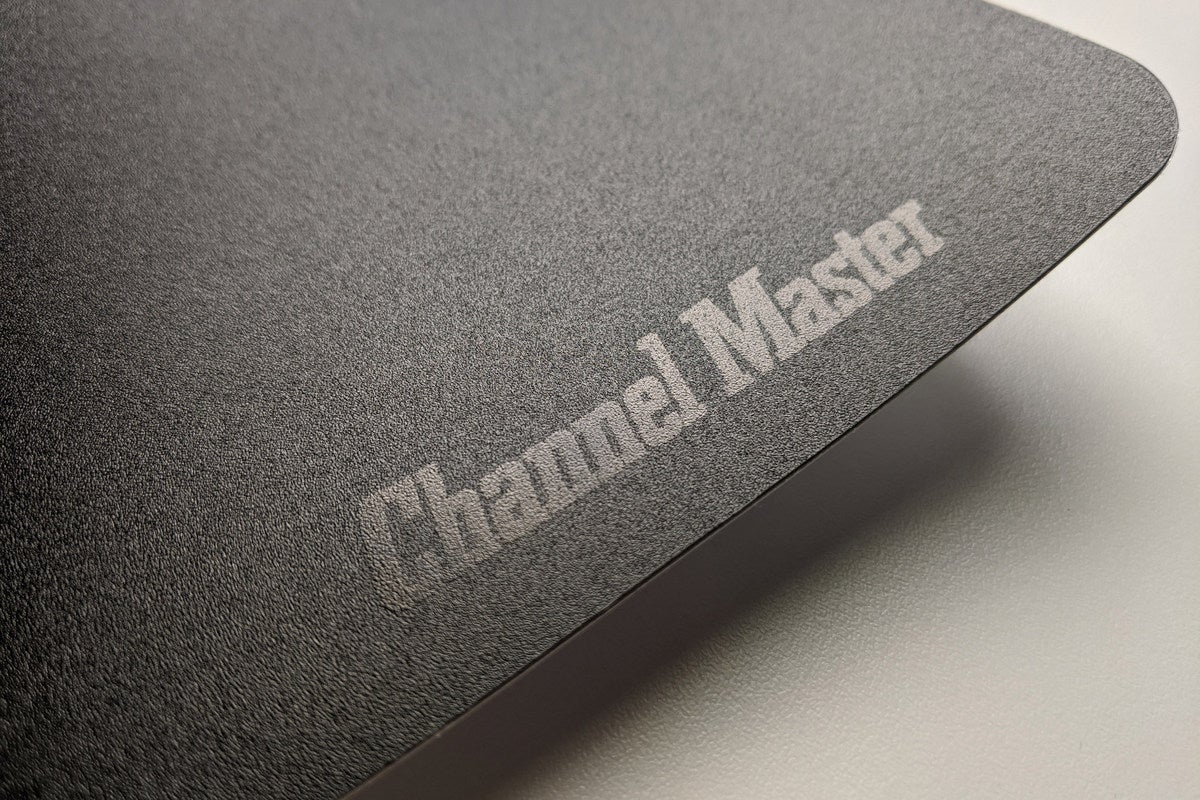 Martyn Williams / IDG
Martyn Williams / IDGAn antenna from a big-name manufacturer might cost a little more, but the price difference could be warranted if you need tech support.
DVRs and antennas
Darren asks: We’ve just cut the cord and bought an outdoor antenna for local channels. Beautiful reception—until the sun went down, and everything turned into a pile of steaming pixelation. I tried several re-aim/re-scan operations to no avail. But then, in the morning, all is back to crystal-clear reception. Whaddya think is up?
This one even stumped me, so I passed it along to Joe Bingochea, the president of Channel Master, who identified several potential reasons why over-the-air antenna reception might get worse at night.
- Some sources of radio frequency interference might only be coming out in the evening, including HAM radios, generators, and possibly even some LED light bulbs. And because
- Signal propagation also tends to be better at night, which means those sources could cause more interference when the sun goes down. For the same reason, a user who overamplifies their OTA signal could end up with more interference.
The overarching point here is that over-the-air TV can be a game of trial-and-error. Moving the antenna, not using amplification, or investing in an RF or LTE filter might improve your signal, but they just as easily might not. Companies like Channel Master cheerily point out that customer service is what separates them from bargain-basement antennas, as they’ll offer to help when things go wrong. But I’ll also note that not everyone needs an antenna to cut the cord in the first place.
Chris asks: I have kept cable because I have a lifetime subscription to TiVo and record the nightly news. Is there another way to just use an internet provider and stay with TiVo? If not, is there another appliance I could buy to record broadcast TV?
Most TiVo DVRs support either cable or over-the-air TV, but not both. If you were to drop cable and use an antenna for local channels, you’d have to ditch the TiVo or switch to an over-the-air model like the TiVo Edge.
While you’re at it, though, I’d consider other over-the-air DVR options, like the Tablo or Amazon’s Fire TV Recast. TiVo’s declining interest in the DVR makes it a less compelling option than it used to be.
 Jared Newman/TechHive
Jared Newman/TechHiveTablo DVRs are a fine alternative to TiVo if you’re looking to record over-the-air channels.
Tom asks: What is the best and most economical way to record from Locast or other apps? What would I purchase, and is it easy to set up for someone like me?
Locast, for those who aren’t aware, is a non-profit group that streams local channels for free in many cities (though it requires a $5-per-month donation to stop the stream from closing every 15 minutes). While Locast provides no built-in way to record those channels, there are a couple workarounds.
A $5-per-month service called Stremium provides a cloud-based DVR for Locast channels through its own app, available on Fire TV, Android TV, and Roku devices. For those who are more technically inclined, Channels DVR lets you record Locast and several other streaming sources for $8 per month, though you’ll need to set up the server hardware yourself on a PC, NAS box, Nvidia Shield TV, or Raspberry Pi.
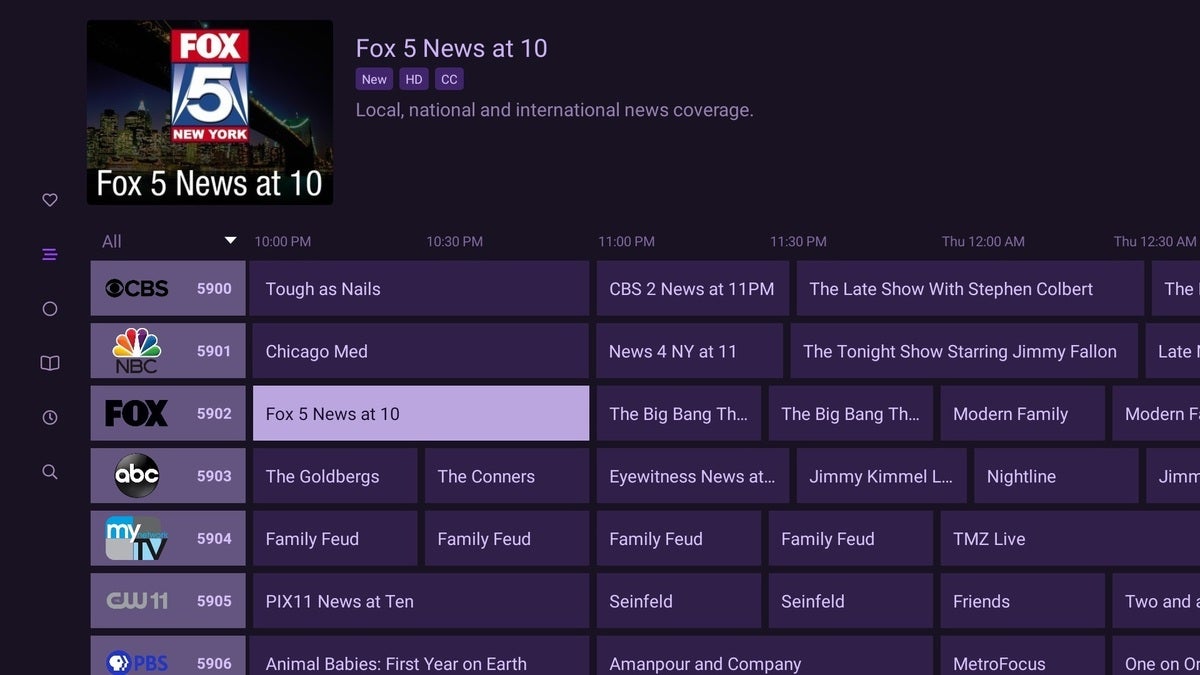 Jared Newman / IDG
Jared Newman / IDGChannels DVR provides its own interface for watching and recording Locast channels.
Don asks: We’re a TIVO family and I like the remote and DVR functionality a lot. We have enough to watch and are not too put off by Spectrum’s monthly subscription (and despicable fees). Am I being too much of a luddite to avoid joining the streaming revolution, and sticking with what we know?
Nope. While live TV streaming services such as YouTube TV and Hulu + Live TV offer a cable-like experience (grid guide, DVR, and all), they’re still different in a lot of ways. For instance, you won’t benefit from TiVo’s ability to automatically detect and skip commercial breaks, and the menu systems will take getting used to. Even the idea of having to launch an app instead of jumping straight into live TV might be off-putting to some folks.
While I often come across as an advocate for cord-cutting, I’m an even bigger fan of doing whatever makes you happiest. If that means spending a bit more to stick with what works, you’ll get no judgment from me.
Thanks to everyone who sent in questions! If you have more, feel free to reach out over email or on Twitter, and please consider signing up for my Cord Cutter Weekly newsletter.












